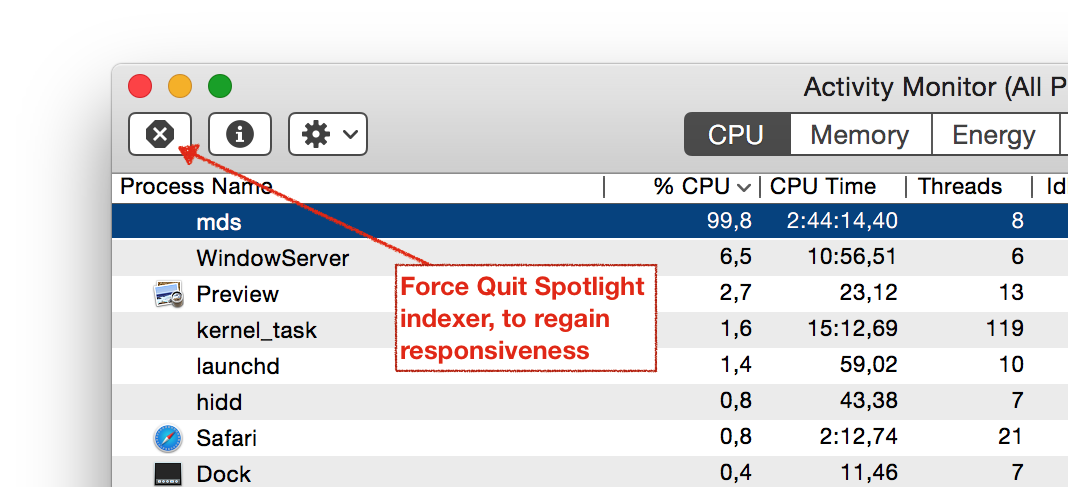I should have made this a series, another one on OS X annoyances. I now frequently experience several apps freezing for no apparent reason. Yet again, a new behaviour that until now, 8 years after switching from Windows to Mac, I didn’t expect to experience. Standard apps like Finder.app, Preview.app, or Mail.app or Safari.app, would just stop responding.
 Normally, if an app stops responding then this will show in Console.app. In these instances, Console.app was showing a clean health situation, nothing is stuck. But as a user, I could type any number of keys and move the mouse around, Finder.app doesn’t respond, Spotlight doesn’t instantly find any answers – whereas it normally does as you type characters. I use Spotlight to launch apps, so when it doesn’t respond then that interrupts my work flow. Then I immediately turned to Alfred.app, and surely enough Alfred was working fine and could carry out any task I usually throw at it. What the heck was going on now?
Normally, if an app stops responding then this will show in Console.app. In these instances, Console.app was showing a clean health situation, nothing is stuck. But as a user, I could type any number of keys and move the mouse around, Finder.app doesn’t respond, Spotlight doesn’t instantly find any answers – whereas it normally does as you type characters. I use Spotlight to launch apps, so when it doesn’t respond then that interrupts my work flow. Then I immediately turned to Alfred.app, and surely enough Alfred was working fine and could carry out any task I usually throw at it. What the heck was going on now?
I started to guess a deadlock situation, invisible to the regular app monitor. I then looked for what might be hogging up resources and saw something interesting.
Two processes are occupying 130% of the CPU, effectively 2 out of 4 CPUs on my machine are fully utilised. I have 2 more CPUs that can potentially do work for me. And they do try, only soon to get stuck. ‘Dropbox’ app is easy to recognise, the second hungry process ‘mds‘ is actually the indexer of Spotlight.
Dropbox was clearly working hard on synchronising files to the Cloud, but what was mds doing? I did recently move around a large number of files, this may have invalidated Spotlight index, and it is trying to rebuild it. All fine, but I always thought that only happened when the machine was not being used. Furthermore, I expected that Spotlight indexer wouldn’t make the UI unresponsive. I was wrong in both cases.
I found out that when Spotlight get into such an aggressive reindexing, Finder.app also stops being responsive. This has some consequences: some apps appear to work fine, I can launch other apps and they may be snappy and all, as long as they don’t go anywhere near Finder.app. The overall impression is that the Mac is unstable without any app appearing to be hanging. How is this possible? Then I remembered what I always chided Windows, the fact that some tasks were unnecessarily channelled via UI layer stack, making them sluggish and prone to get stuck. That’s the same behaviour I was now observing.
To confirm my hypothesis, as soon as I killed the Spotlight indexer, Finder.app, Preview.app an others immediately became responsive again. I repeated the experiment many times over before writing this post.
I found another sure way to get Preview.app stuck, any attempt to rename a file, move it to a new location, or add tags to it directly from Preview.app menu, will cause both Preview.app and Finder.app to become unresponsive for a long time.
My conclusion, from here, was that, some of the standard apps that ship with OS X Yosemite contain a certain amount of code that are very old or simply badly designed. Such code, typically the work of UI framework enthusiasts or design principles of another era, would traverse a UI layer stack for tasks like disk and network access, although they shouldn’t have to.
Most users would typically get frustrated and decide that OS X is just bad software, others might think about rebuilding their machine. I just looked briefly into it, didn’t bother digging up too much into the SDKs, APIs and other kernel debugging tricks to get to the true bottom of it.